If you have a transaction and receive a purchase invoice from vendors, you might want to deduct the tax. Then, you can follow these instructions below :
In OnlinePajak you able to pay the purchase invoices with 2 payment method choice
1. Bank transfer via Virtual Account
2. Visa
Bank transfer via Virtual Account
- Login to OnlinePajak
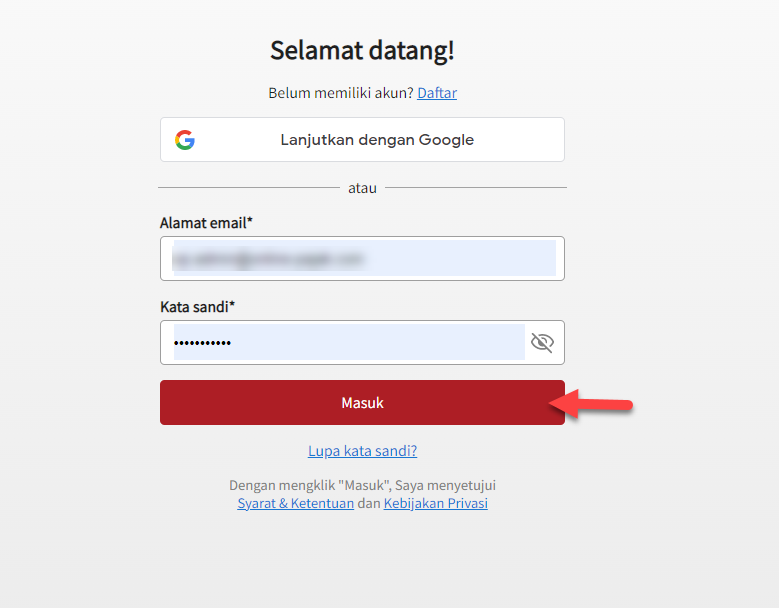
- Click Transaction,
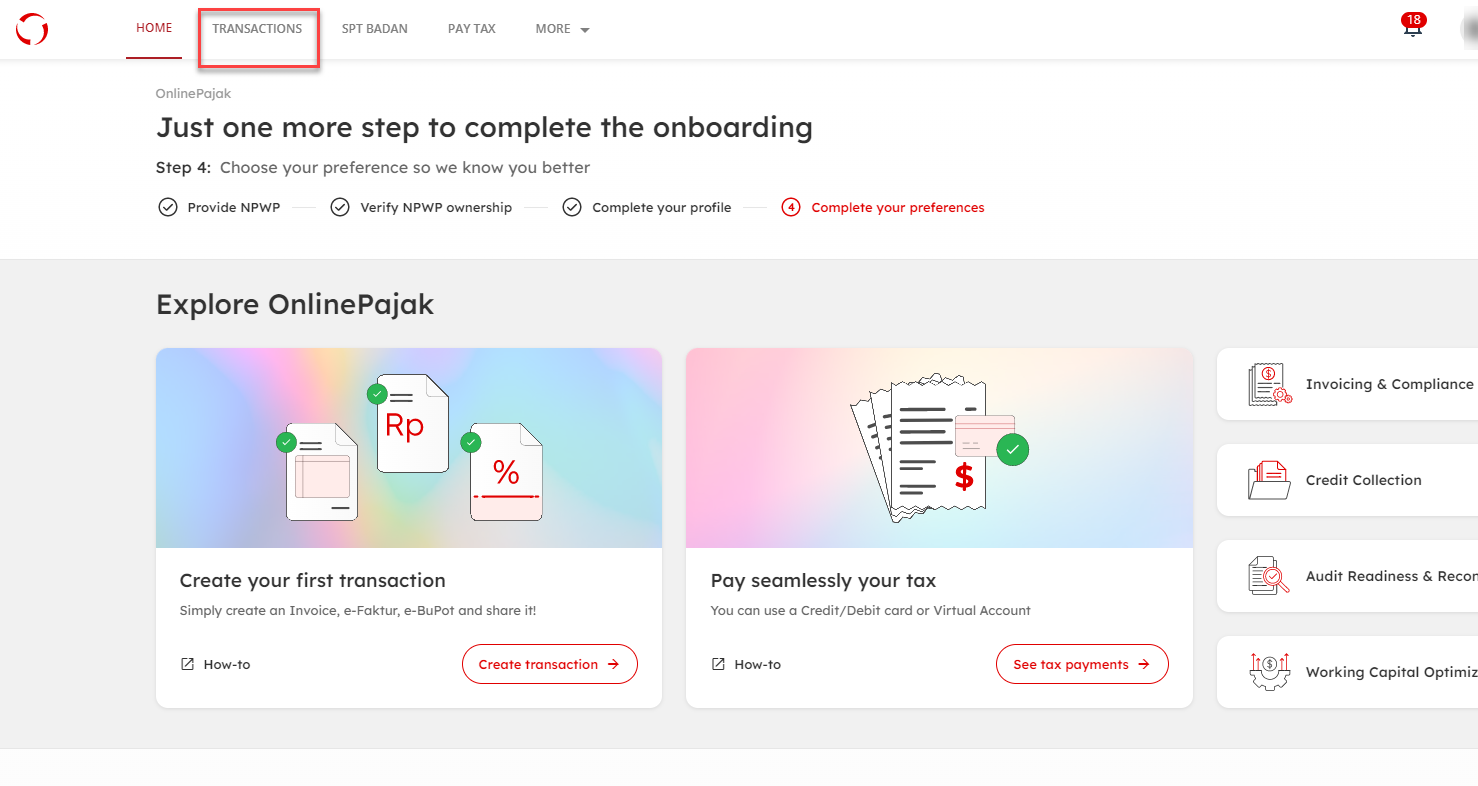
- Click on the 'Transaction' menu and then select 'Purchase Transactions'. After that, click on the three dots located in the 'Approved' section
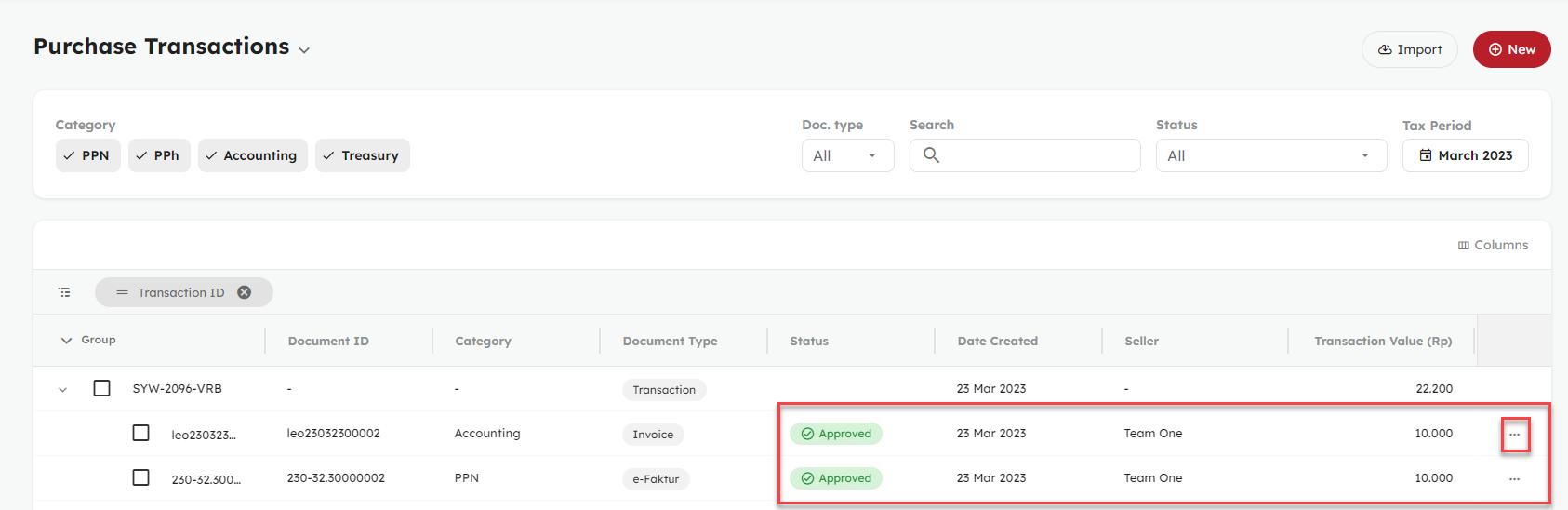
- Click "Add To Cart" ,
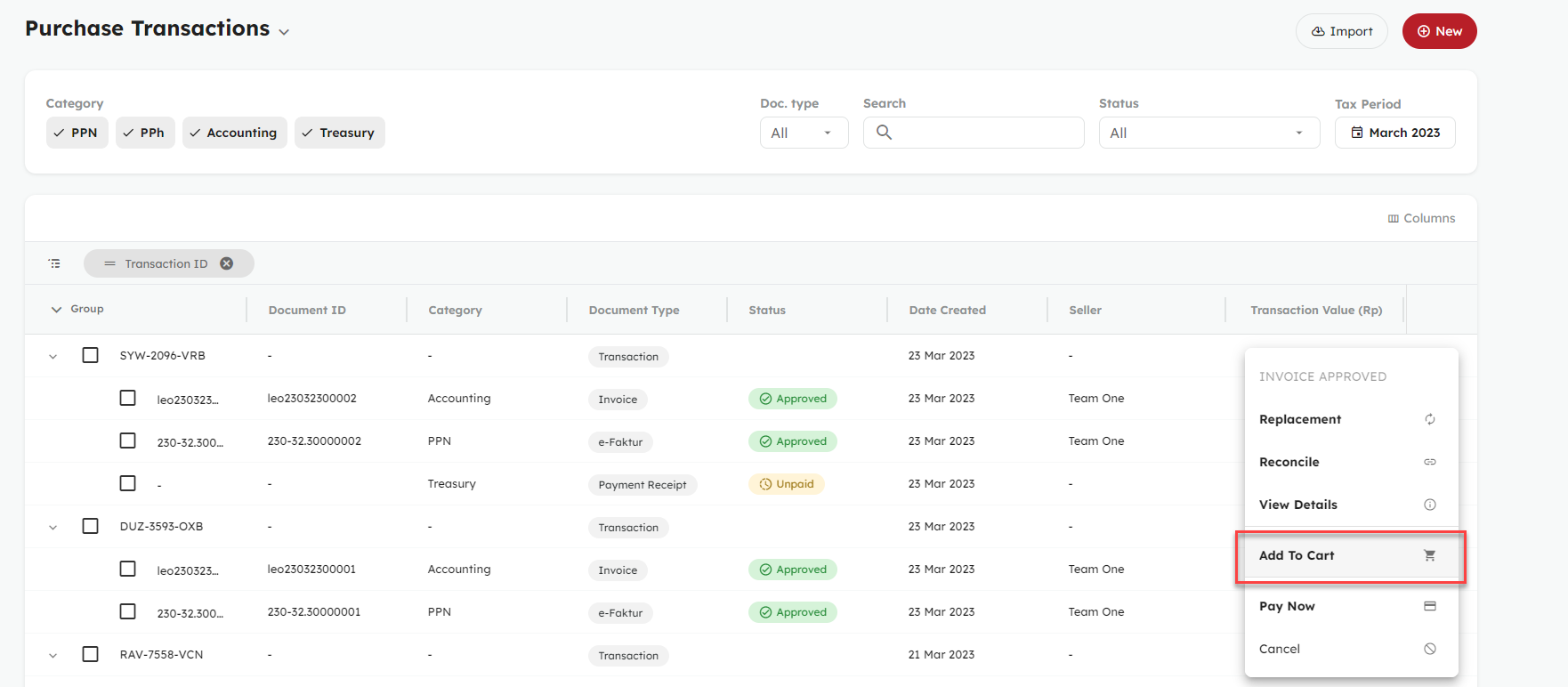
- Click "View Cart"
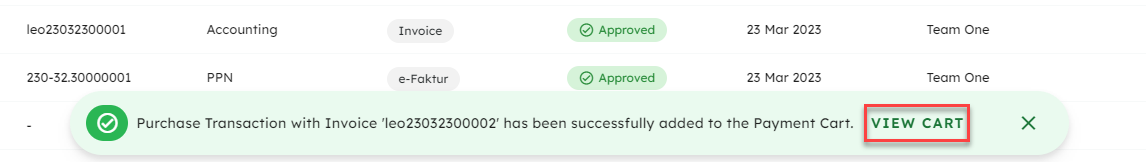
- Click " > " to see the transaction details. Make sure the detail is correct, then you can proceed the payment by clicking "Check & Pay" button,

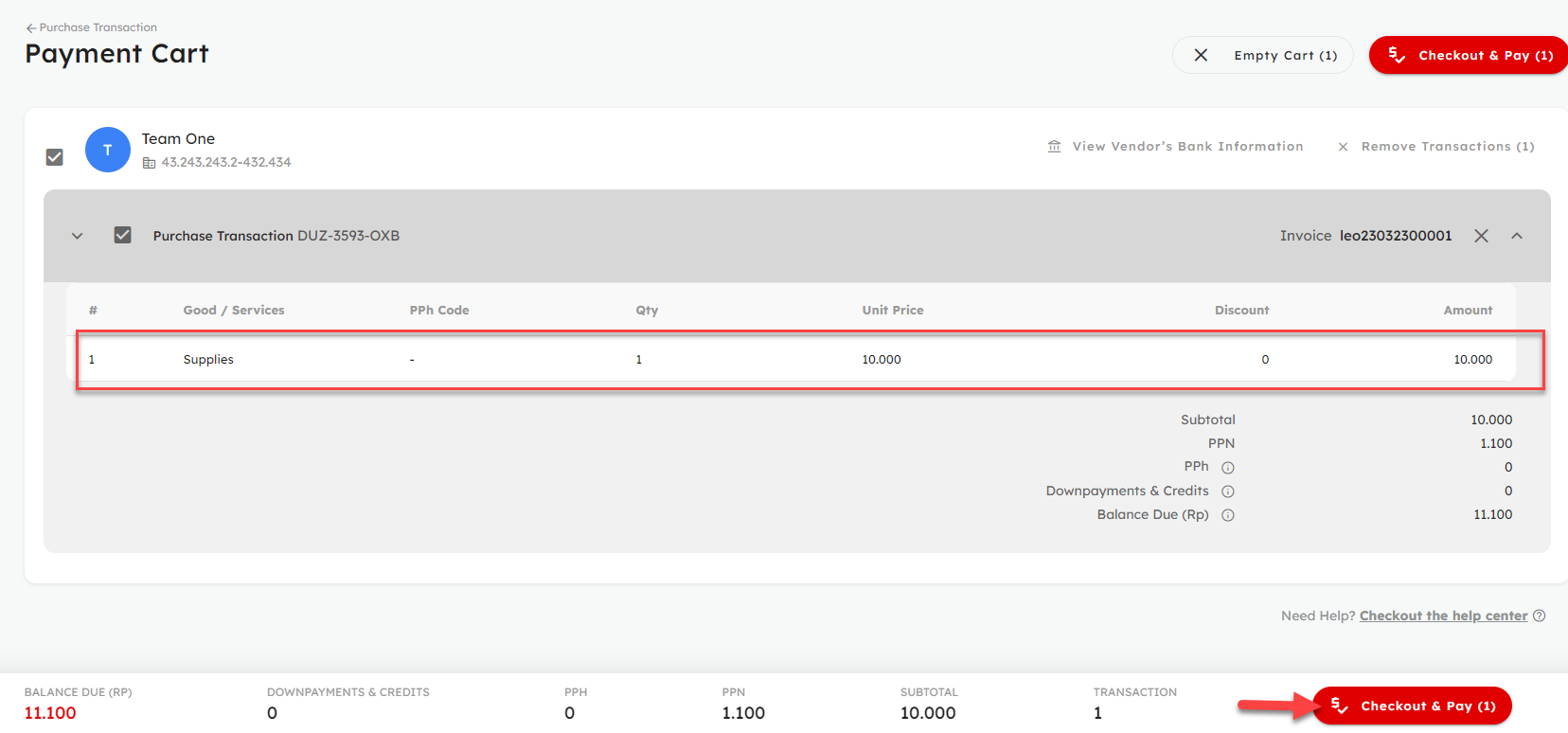
- Select "Virtual Account"
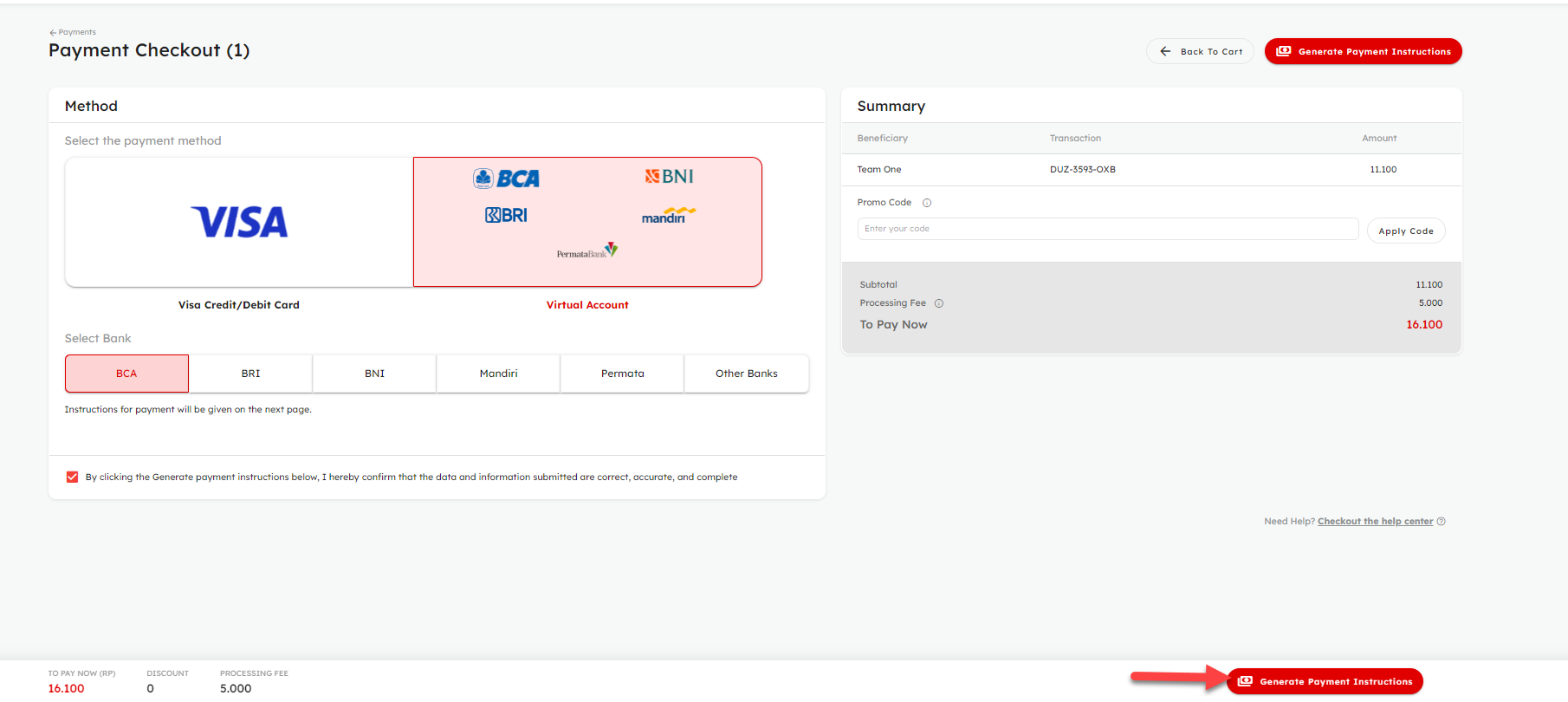
- You will see tax payment summary details, Bank Name, Description and Virtual Account Number / Account Number and total amount to transfer
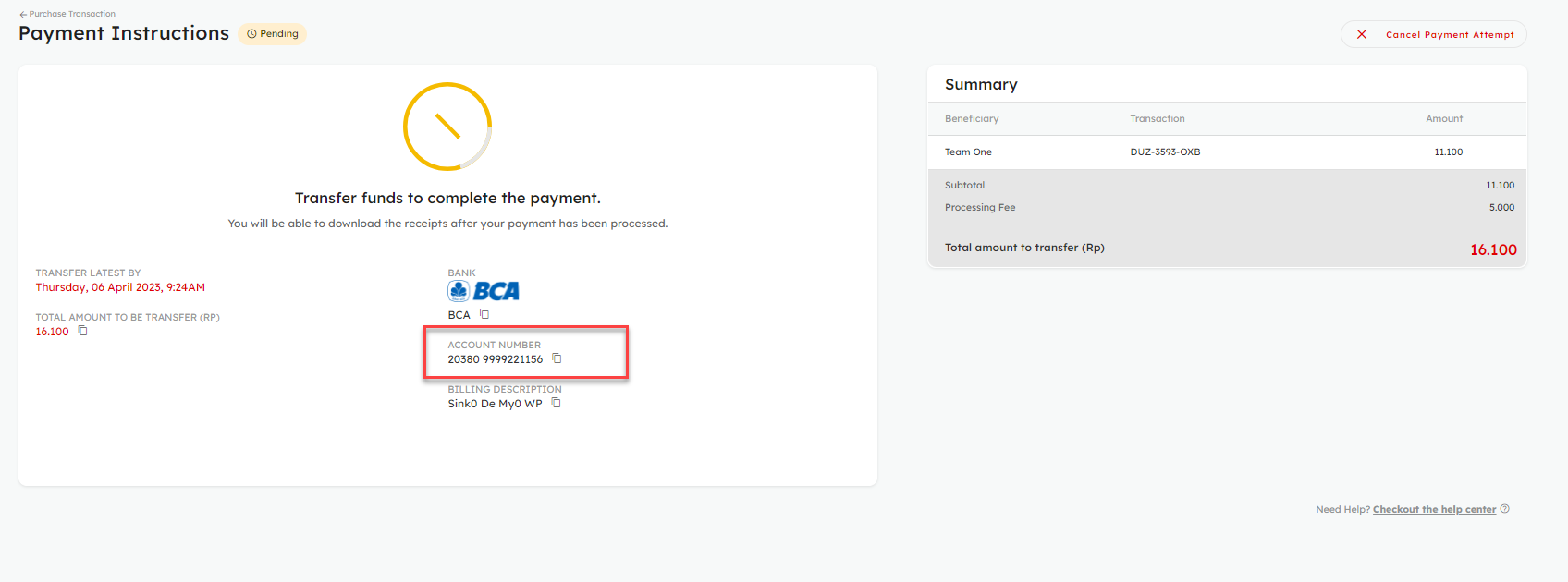
- After the payment is succeed, the payment status will change to paid .
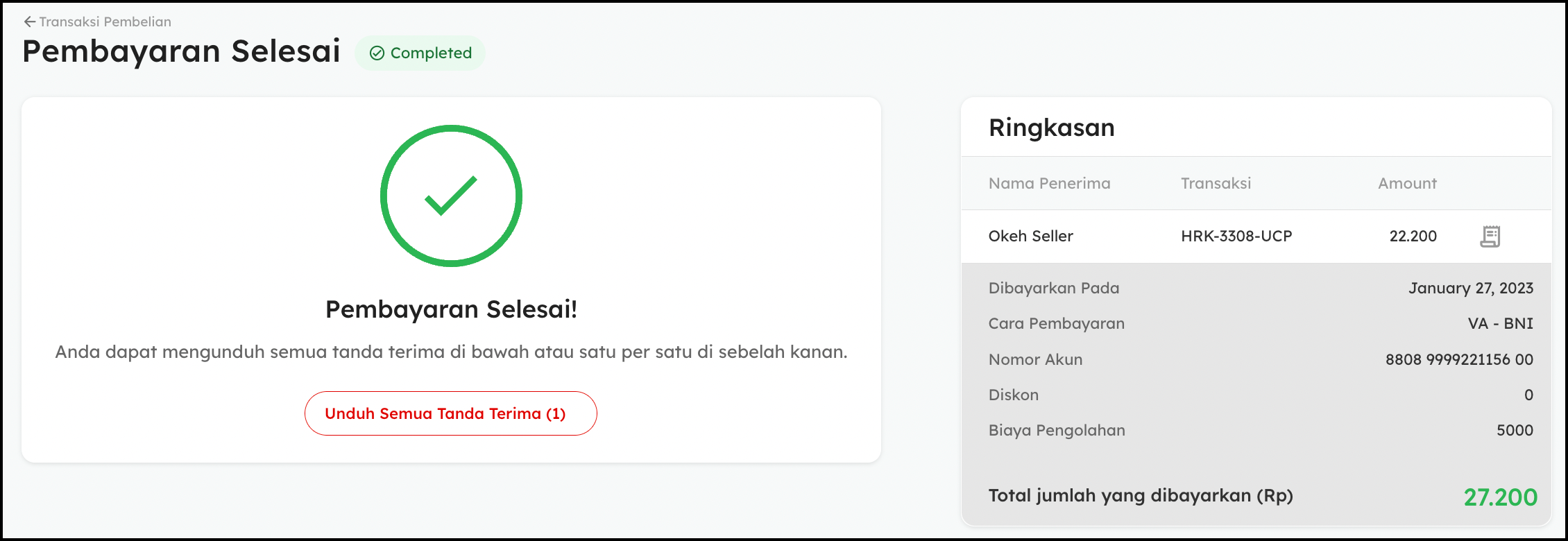
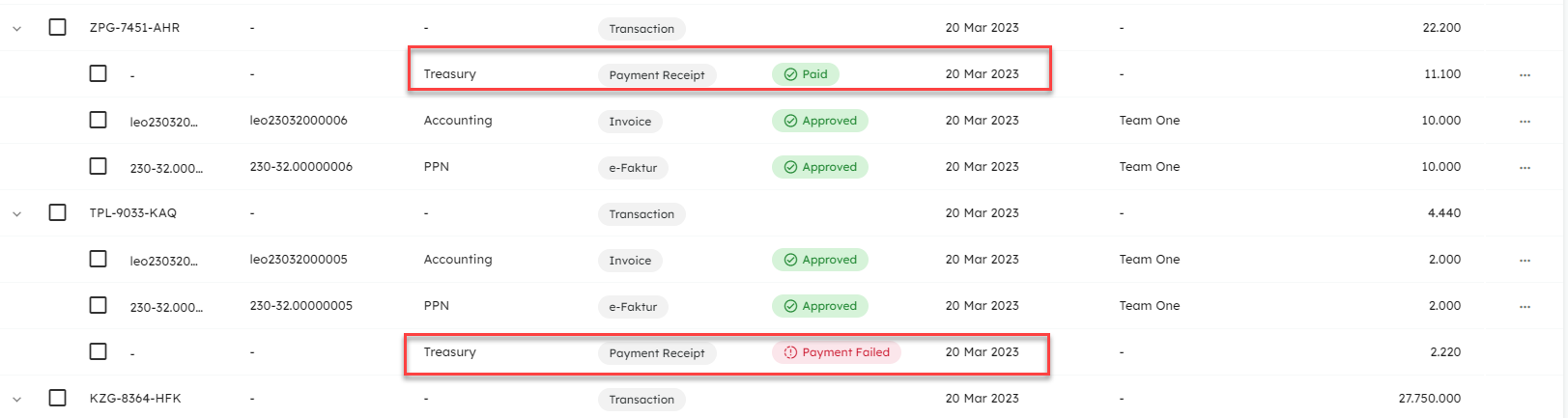
VISA
- Login to OnlinePajak
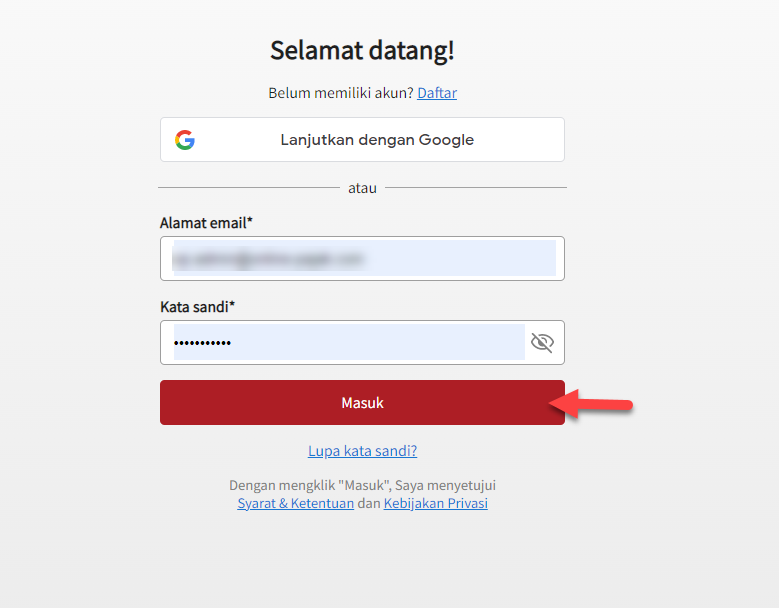
- Click Transaction,
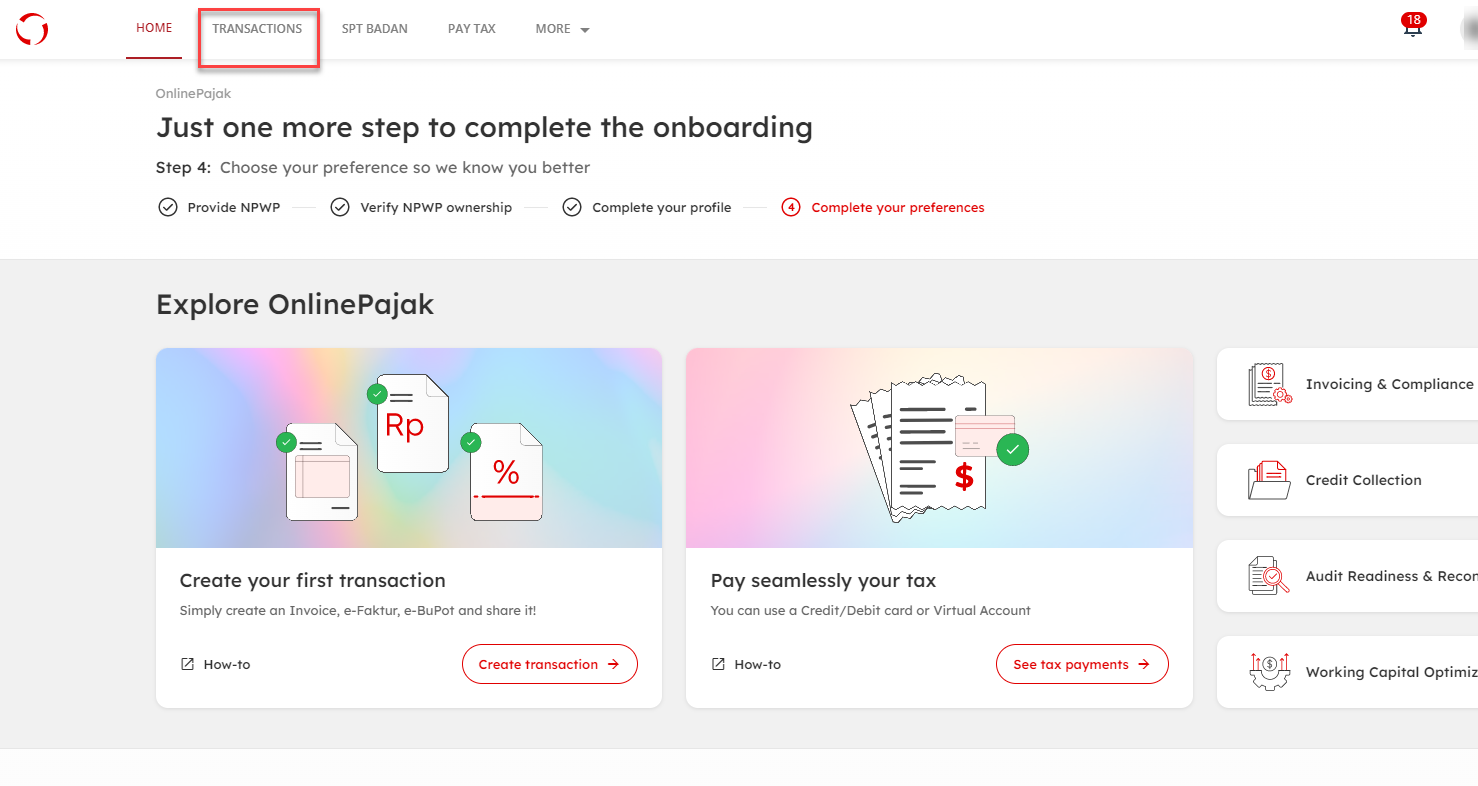
- Click on the 'Transaction' menu and then select 'Purchase Transactions'. After that, click on the three dots located in the 'Approved' section
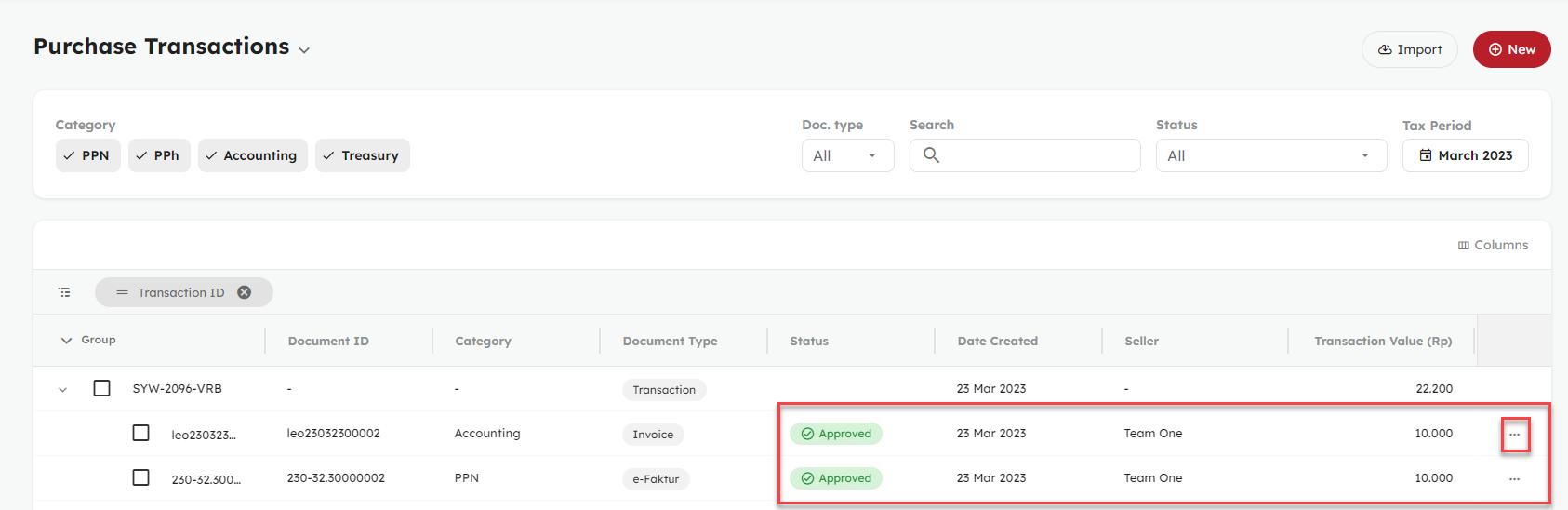
- Click "Add To Cart" ,
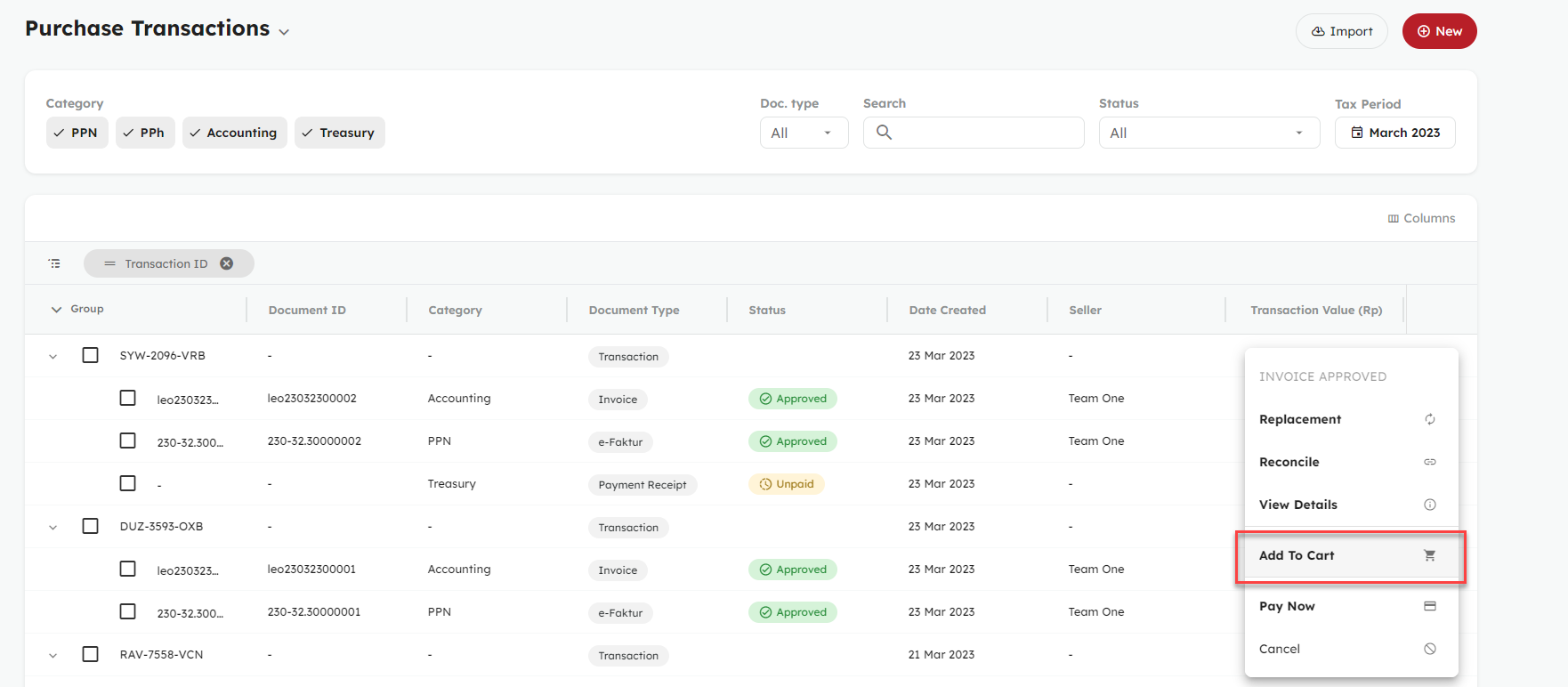
- Click "View Cart"
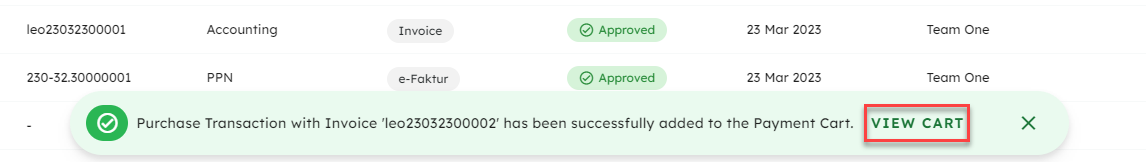
- Click " > " to see the transaction details. Make sure the detail is correct, then you can proceed the payment by clicking "Check & Pay" button,

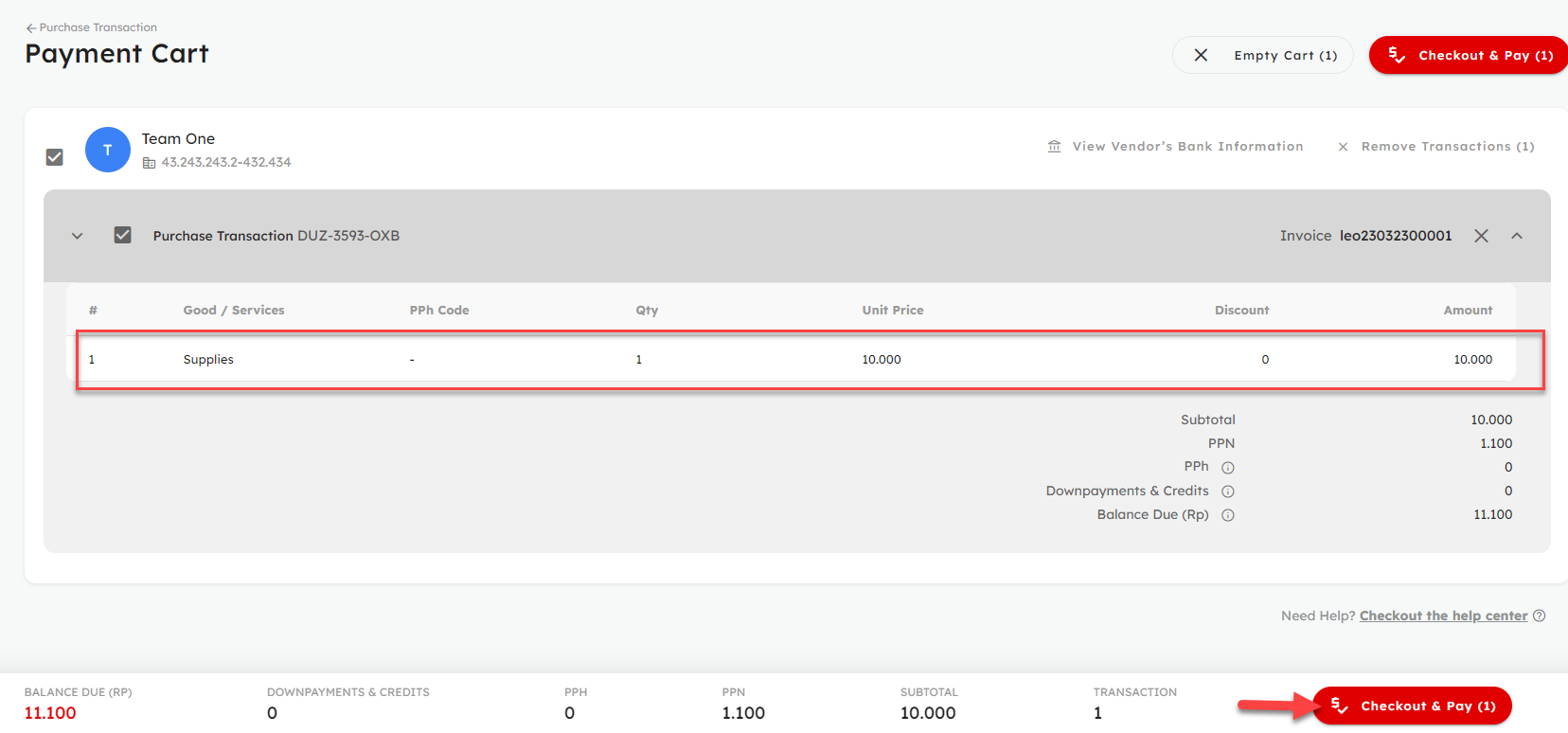
- Select "Visa"
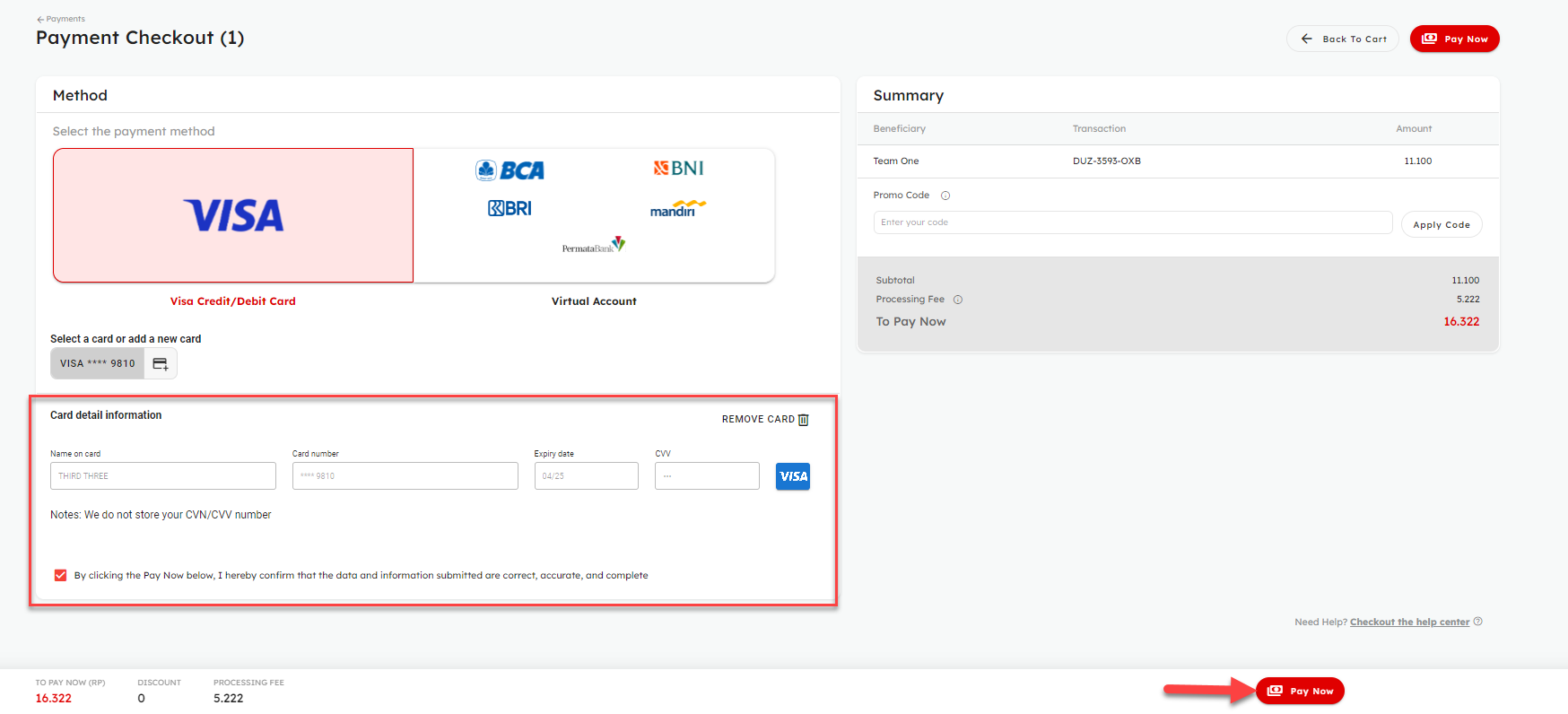
- After the payment is succeed, the payment status will change to paid .
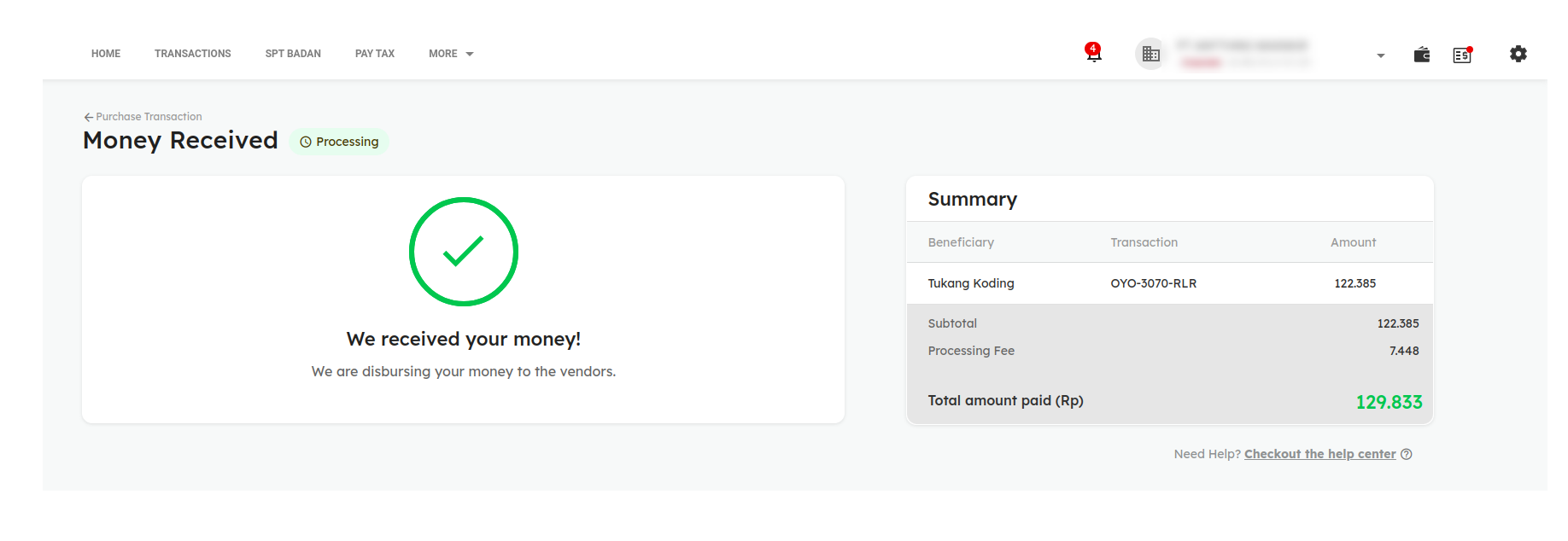
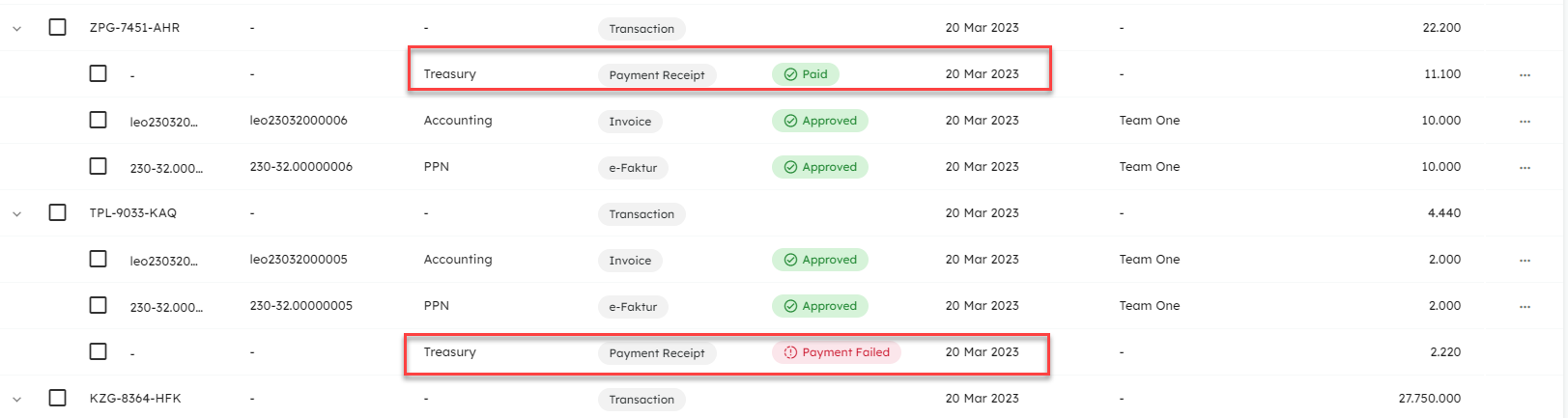
Payment status description. Paid status if your payment is successful, Unpaid status indicates that you are still waiting for your payment to be processed and Payment Error status indicates if the payment has failed, you can find out the details of this information by clicking on the description column.
Note:
To use this feature, make sure you have the Purchase Invoice or have enabled the Prepopulate Purchase Invoice feature. The Purchase Invoice is a document that contains detailed information about the purchase of goods or services that you obtained from another party."
if you have any question please send contact our customer support to support@onlinepajak.com
